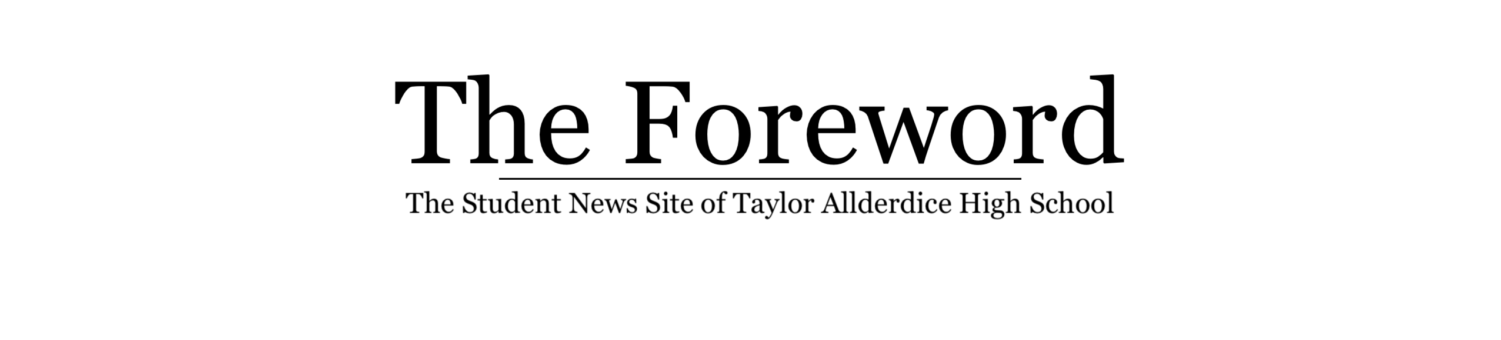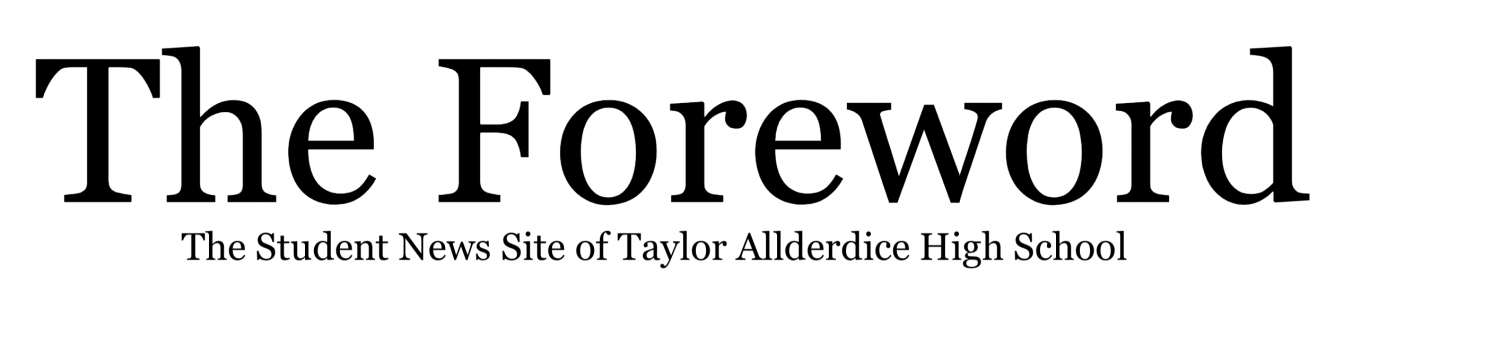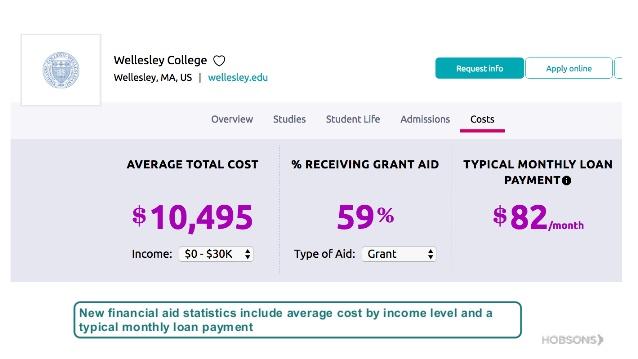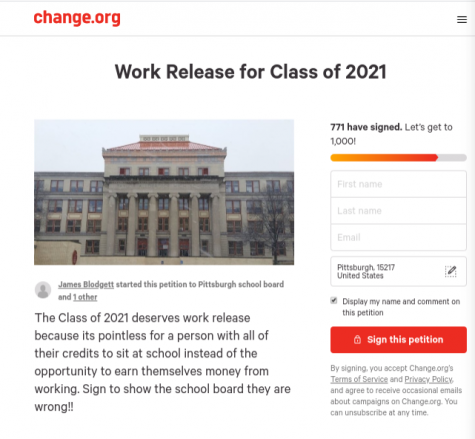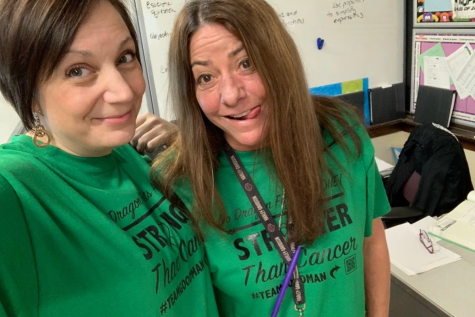Naviance: Not Just For Nerds
Naviance. We’ve been lectured about, assigned seemingly meaningless tasks on it, and overall most students don’t give it a second thought. But if you take a deeper dive, it’s actually pretty cool.
One feature that’s really helpful is that our counselors can constantly update Naviance with new information such as scholarships. If you go to the homepage of Naviance and scroll down to the bottom, you can click on document resources, and it brings you to a link to all the current scholarship opportunities. Right now there’s twenty five waiting, easily accessible in PDF form, for any student who wants to check them out.
Another cool part of Naviance is its college search tools. There are four different ways to find colleges through the program, from a simple search by name to a complex matching program. The quickest way to find a college, by searching a college with “college lookup,” is pretty intuitive but the other options can get confusing. They are as follows: “supermatch college search,” “college match,” and, “advanced college search.” They sound similar from their titles but they all do different things. The first, “supermatch college search,” lets you filter results of colleges by adding preferences like location, job placement rate, and size, to a must have or nice to have category. It then gives you a list of all the colleges you match with and by what percent. For each college there is a quick view with three categories that you get to choose based on what’s important to you. Some examples are cost, sports, or diversity.
The most similar to supermatch is “advanced college search.” This tool is more like a little quiz on what your preferences are, and for every question you can either leave it as no preference or input what you want. There isn’t a distinction between must have and nice to have, but there are way more filters like college group (ivy league, HBU, common app), and religious affiliation. Both tools are helpful in different ways, and it’s beneficial to try them both out for yourself.
“College match,” is very different from the other options. Based on your test scores and answers you’ve given in various surveys in Naviance, it pulls up a list of colleges that are looking for students like you, colleges other students like, and colleges that have accepted students like you. This particular tool isn’t super helpful now, but in a few years it may be an amazing resource for juniors and seniors.
The issue with “college match” and Naviance as a whole right now is that students at Allderdice and throughout the PPS school district aren’t using it as intended. Naviance is meant to be used from kindergarten all the way through twelfth grade. Students learn the platform through years of experience and by the time they’re using it for college applications, sending teacher recommendations and transcripts through the site, they will have theoretically built a whole portfolio of information on themselves over the years. There will also be many more years of data of their school’s seniors. “What’s cool about Naviance is that we’re inputting information from our current senior class on the schools that they were accepted to, the schools that they were waitlisted or deferred from, schools that they didn’t get into. We’re collecting data on which schools students decide to attend,” said school counselor Ms. Van Luik. By junior year, elementary students today will have tons of data on what colleges students from their schools got into (including the applicants’ GPA and SAT scores), going back over ten years. This huge amount of information will make “college match” and other features of Naviance, much more valuable. Right now we can see two years of that information. It’s not nothing, but it’s certainly not on the same scale it will be. For kindergartners and first graders today, Naviance will be amazing in high school.